Ethernet relay, DIN rail, Web interface. Features 2x DI (dry contact input), full RS-232/485 serial port, and 2x DO (relay output, 230V/16A).
Controlled over the web or Modbus/TCP. Two IP relays connected back-to-back can extend (“tunnel”) the serial port and I/O over a LAN.
|
Relay outputs can directly switch 230V/16A AC mains, dry contact inputs can be used e.g. for buttons. The device features a full RS-232/485 serial port for connecting e.g. a RFID or barcode reader. IP Relay is fully certified to control 110/230V and fits on a DIN rail. Ethernet IO can be controlled over the Web, Modbus/TCP or Telnet NVT. When the IP Relay is connected to a PC over the LAN, it can work as a serial converter that connects its RS-232 over Ethernet to a Virtual Serial Port (VSP). HW group offers HW VSP – a free virtual serial port application that supports up to 100 remote serial ports (support includes Windows 7 and x64 systems). Full RS-232 serial port controls all 9 signals. Typical applications include remote power control, opening a remote gate over a LAN (relay output) and connecting a RFID card reader (RS-232).
|
Rear view Quick start set Web1 Web2 |
IP Relay comparison to previous generation
Features
- Ethernet: RJ45 (100BASE-T / 100 Mbit/s)
- Configuration: Web, Telnet
- Serial interface: 1x full RS-232/RS-485 serial port
- Full RS-232 serial port: RxD, TxD, GND, CTS, RTS, DSR, DTR, RI, CD (115,200 Bd)
- Inputs: 2 digital (dry contact) inputs
- Outputs: 2 NO/NC digital (relay) outputs, rated 230V/16A
- Box-2-Box mode: Two units can be connected back-to-back over the network and tunnel the I/O and the serial port (peer-to-peer).
- M2M protocols: http, Modbus/TCP, Telnet, TCP Server, TCP Client/Server
- Support for programmers: HWg-SDK
- Free HW VSP software: Virtual serial port for Windows (NT service, x64 systems). Supports up to 100 remote serial ports. HW VSP is the world's most popular virtual serial port for Windows!
- HWg IPRC cmd utility: Command-line utility for remote control of outputs (Windows and Linux)

Full RS-232 serial port
- IP Relay HWg-ER02b supports full RS-232 serial port in hardware
- The HW VSP application (Virtual Serial Port) supports full serial ports
- RFC2217 can be used for third-party SW implementations
- IP Relay HWg-ER02b also supports 9-bit data transfer over the serial port
- IP Relay HWg-ER02b can be used as an Ethernet com port (remote serial port)
Applications
- Link two buttons/switches to a SW application.
- Connect your RS-232 devices to your LAN – barcode / RFID scanners, serial printers, displays.
- The remote relay output can, for example, open a door, turn on a horn, or disconnect power. It can be used also as web relay.
- I/O can be controlled over Modbus/TCP from any SCADA system, independently of the serial line.
- Remote power switch (power control) can switch 230/110V AC directly.

Box-2-Box mode – 1:1 (two units connected back-to-back over a LAN)
- Extension of RS-232 or RS-485 over the network
- DI at one device controls DO at the other device, 1:1 (peer-to-peer)

Usage examples
- Connecting a RFID reader over a LAN + remote reset of associated equipment
- Connecting a barcode reader over the Ethernet + controlling DI and DO in an application
- Remote UPS or diesel generator monitoring with RS-232 monitoring + remote start / test over the I/O
- Vending machines
- Security alarms
- Access control systems
- Barcode scanners in combination with LAN relay (remote I/O)
Software
User software
- UDP Config – Configuring the IP address

- Hercules– Configuration (IP address, Telnet configuration) + testing utility for Windows (Serial, UDP and TCP terminal)
- HWg IPRC cmd – Command-line control of outputs
- HW VSP– Free HW Virtual Serial Port for Windows.
IP Relay also supports the VSP Multi version – up to 100 virtual serial ports on a single PC.
 For programmers
For programmers
-
HWg SDK with examples
SDK (Software Development Kit) with examples of controlling IP Relay is available for download free of charge. - NVT (Network Virtual Terminal) – M2M communication protocol
System topology

- TCP/IP Server [Telnet Client -> Server]
I/O Controller, as a TCP server, listens for incoming TCP connections from a computer (a PC or a server). When the connection is established, data in the internal buffer are transmitted, and then bidirectional communication can take place, like a common "terminal server".
Binary inputs and outputs can be controlled with a M2M protocol that uses an extension of RFC2217 (NVT support must be enabled). - TCP/IP Client/Server [Telnet Server <- Client]
I/O Controller has received some data into its internal buffer from the serial port (or has detected a change at the digital inputs) and attempts to send it to the server. The unit tries to establish a connection to the specified outgoing IP address and port. If unsuccessful, it waits for about one second in the TCP server mode and then tries to establish the connection again.
Digital inputs and outputs can be controlled with a M2M protocol that uses an extension of RFC2217, as long as NVT support is enabled and the TCP connection is established.  WEB [Configuration]
WEB [Configuration]
Configuration and control of I/O over a WEB interface. It can be used as Web relay.- Modbus/TCP [I/O control]
Serial port cannot be controlled. Digital inputs and outputs are controlled using the Modbus/TCP M2M protocol.
- VSP (Virtual serial port)
The HW VSP software, when installed on a PC with Windows, creates a virtual serial port (e.g. COM7), and the serial port at the IP Relay then works as a physical port of your PC. - UDP/IP
Data are sent as UDP packets, without delivery acknowledgments.
The UDP mode uses a sophisticated “packetiser” that allows you to specify broad conditions about what should be sent from the serial line to the Ethernet, what should not, and when. Digital inputs and outputs cannot be controlled in the UDP mode.
FAQ & Support
- How can I configure the IP address of the device?
To set the IP address, run the "UDP Config" utility on a PC connected to the same network.
Another option is to configure the unit over its serial port – see the manual. - What is the initial username and password to the IP Relay ER02b WEB interface?
The default username is “admin” and the password is “1234”.
The factory-default IP address is 192.168.1.41. - Can the remote relay switch 230V line voltage – as a remote power switch?
Yes, up to 16A AC. - Can I connect an external voltage to the digital input (DI) of the LAN relay?
No, digital inputs are designed for dry contacts only. For instance, buttons, relay outputs, or door contacts. - Is it possible to control the outputs and read the inputs over a WEB interface?
Yes, IP relay allows remote IO control over the WEB interface. - Can I control the product from my own SW application? Where can I find a description of the protocol?
Yes, use Modbus/TCP or Telnet control over NVT (see the documentation). For programming examples, see our HWg-SDK.
- How long does it take to deliver the packet informing about a digital input change?
In a standard network, the time cannot be determined accurately as it depends on the network load and other factors. In any case, IP Relay attempts to establish the connection and send the data as fast as possible within the relevant specifications. Experience shows that 15-40ms is a typical transfer time.
- Does the IP Relay inform a TCP Server about changes at its digital inputs, or whenever data are received through the serial port?
Yes, there are two cases to consider:
(a) A TCP connection is established – Changes at the digital inputs are signaled by sending a NVT sequence with the new digital input states through the TCP connection.
(b) No TCP connection is currently open – In the “TCP Client/Server” mode, the unit attempts to open a TCP connection in the TCP Client mode to the specified TCP server and send a NVT sequence with the new digital input states through the newly established TCP connection. If the connection attempt fails, the change is discarded, and it is NOT stored in an internal buffer. ¨¨ - How can I change the ethernet com port speed (baudrate)?
The default settings can be changed in the IP Relay WEB setup.
When using HW VSP (Virtual Serial Port) for Windows, the remote port adapts itself to the local port settings in the PC.
- Is it possible to extend a RS-232 line using the Ethernet by connecting two IP Relay units back-to-back?
Yes. Please see the manual for the recommended configuration of two IP Relay units to forward RS-232 data between them. - Is it possible to use several virtual serial ports on a single PC with HW VSP?
Yes. Use Multi HW VSP, it supports up to 100 remote ports on a single PC. - Is it possible to read/control all RS-232 signals (DSR, DTR, RI, CD)?
Yes. RFC2217 allows reading and controlling all signals of a full RS-232 serial port over the Ethernet. - Where can I find product pricing?
Ask our distributors, or request a quote from us (by e-mail or by filling out this form). - What is the warranty?
The standard warranty for this product is 2 years, can be extended upon request.
Ordering
| Item | Description |
| IP Relay HWg-ER02b SET | Quick start set for the IP Relay ER02b. Contains a DIN unit, a power adapter and a DVD with software. – Photo |
| IP Relay HWg-ER02b | DIN compatible IP Relay without the power adapter or other accessories. 2x digital input, 2x digital relay output (230V/16A AC) and a full serial port (RS-232/485) over the Ethernet. – Photo |
More accessories
- DB9 Prolong cable 2m – DB9 extension cord – wired 1:1, 2m long.
- DB9 LapLink cable 2m – RS-232 LapLink communication cable to connect to a PC.
Resource & Download
 IP Relay ER02b
IP Relay ER02b IP Relay ER02b MANUAL
IP Relay ER02b MANUAL Telnet-based setup: Hercules
Telnet-based setup: Hercules WEB-based setup: UDP Config
WEB-based setup: UDP Config  Virtual Serial Port: HW VSP
Virtual Serial Port: HW VSP - Latest firmware: Firmware v…
- >> HWg-SDK: For programmers
- >> NVT: Network Virtual Terminal protocol
- >> More software for the device


















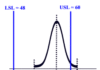



… [Trackback]
[…] Information to that Topic: ino.com.vn/khac-do-luong-kiem-tra/hwg-web-relay-full-serial-port-over-ip-model-ip-relay-hwg-er02b/ […]
… [Trackback]
[…] There you can find 4828 more Info on that Topic: ino.com.vn/khac-do-luong-kiem-tra/hwg-web-relay-full-serial-port-over-ip-model-ip-relay-hwg-er02b/ […]
… [Trackback]
[…] Find More Info here on that Topic: ino.com.vn/khac-do-luong-kiem-tra/hwg-web-relay-full-serial-port-over-ip-model-ip-relay-hwg-er02b/ […]